CertiPay Online Funding Types
In CertiPay Online you can fund payrolls with either ACH or Wiring in the funds. ACH is the more common of the two and allows clients to process payroll and have the funds debited directly from their bank account each time they process. Wiring in for payroll processing relies on the client sending in the funds for the payroll by their payroll deadline.
Payroll Processing Windows
Payrolls can be set to 2-day or 4-Day processing depending on the client’s credit check. When clients process their payroll, the debit file goes out the day the payroll is due. Direct deposits will be included in the credit file that is sent at 3:40 PM EST the day prior to the check date.
Wire Only Clients
Wire only clients requires them to send in the funds quickly to ensure CertiPay has the outstanding funds for payroll. When a client processes a payroll via wire, they will need to be sent the Wire Instructions and the payrolls Cash Requirement in an email. The email will need to be sent out as soon as the ticket comes to Zendesk to ensure they are given adequate time to send it.
Zendesk Ticket:
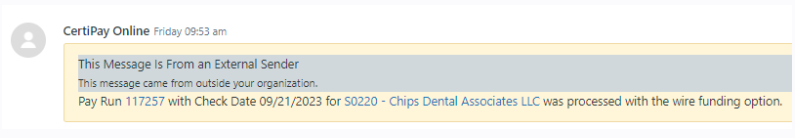
When the above is received, you will need to suspend the payroll and ensure its Funding Type is set to Wire. Keep the payroll suspended until you receive the Wire confirmation tickets

Support will receive the Wire Xchange emails when the Funding team receives the wire. Support can then release the suspension and mark the draft as received.
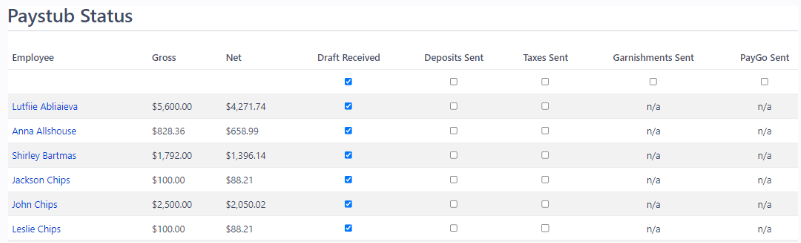
Once the payroll is marked draft received, unsuspended and the changes saved you will inform the client that we have received the wire and their payroll is all set you can solve the ticket and you have completed a wire payroll.